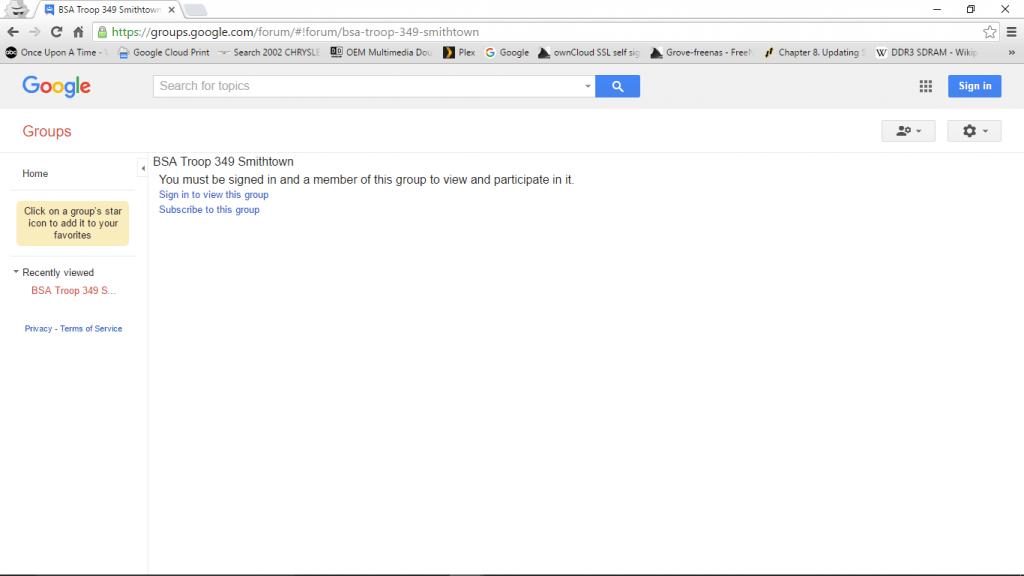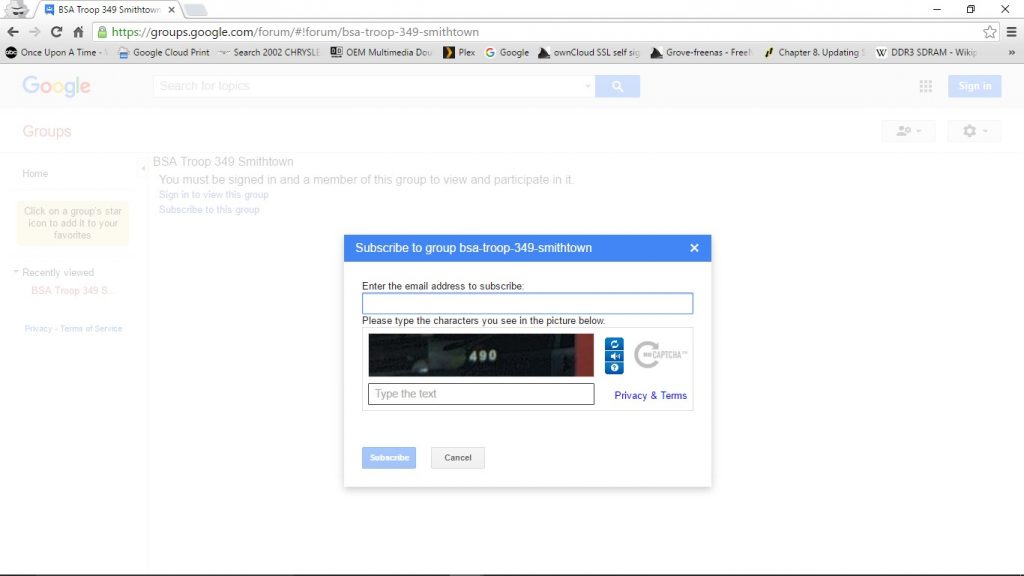Hello Troop 349,
I wanted to write to you concerning posting project and other notices on the Troop, I have written down the process to submit notices to the Troop Email bounce and Facebook pages. I strongly suggest that you post on both media since not everyone is a member either group, so sending to just one will not let your message reach the widest possible audience. The troop also has Google+, and Twitter presences as well. We are working on setting up a way where you can post to the website, and it will post to all of these services.
Posting Messages the Troop Email Bounce
To post to the Troop email group, you need to do the following:
- You MUST be a member of the Troop email group. If you are not a member, you will know that you even send the email, not even the administrators. Google will reject it as Spam Mail! As the saying goes, Membership has its privileges! To join the email group, you can either go to the troop web page, (bsatroop349.com) or click on this link: https://groups.google.com/forum/#!forum/bsa-troop-349-smithtown . You will then need to click on the “Subscribe to this Group” link, you will then be able enter your email address and submit a request. One of the group administrators will look at the request, and approve it.
- 2. Once you are a member, you can send your email to one of the following addresses. Troop349@bsatroop349.com or bsa-troop-349-smithtown@googlegroups.com. DO NOT SEND IT BOTH as this will double up the message. I strong suggest cc’ing one of the managers of the group. They are: Ryder, Mr. McCarthy, Mr. Bodor, and Mr. Pelis . They will release the message to be sent to the Troop.
Posting Messages the Troop Facebook Page (taken from WikiHow.com)
- Having logged into Facebook, find the group that you want to join. (The Troop’s Group Page is https://www.facebook.com/groups/92739644356/. Groups allow people of similar interests to talk about those interests in a central place. You can find groups in several different ways, though the process to join is the same regardless.
- Search for the group – If you know the name or part of the name of the group, you can search for it in the Facebook search bar. Select the group from the search results to open the group page.
- Look at your friends’ groups. Your friends’ profiles will display the groups that they are members of. You can click the links to visit the group pages for any of these groups.
- Browse suggested groups. Facebook recommends a list of groups based on your other interests and what your friends are subscribed to. You can see this list by clicking the “Find New Groups” link in the left menu of the main page

2. Join the group. Open the group page that you want to join. You will see a “Join Group” button beneath the group’s cover art. Click it to request admission to the group.
If the group is an Open group, clicking the “Join Group” button will enroll you in the group immediately.
- If the group is a Closed group, clicking the “Join Group” button will send an admission request to the admins. You will need to wait until you are accepted before you can interact with the group.
- Other people may be able to see that you’ve joined a group on their News Feed